Approval Routing
The Approval Routing Tab is where you will define the order in which your Approvals will take place.
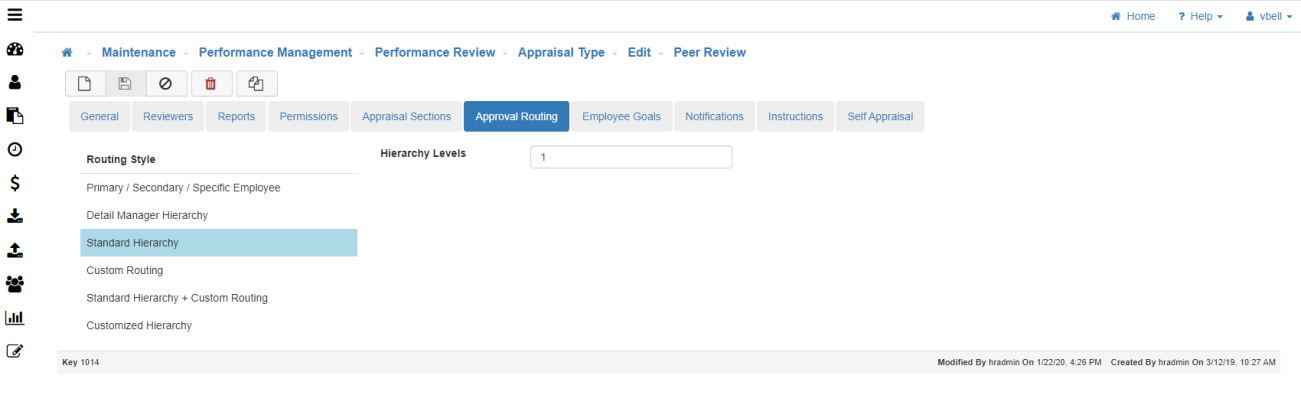
-
Approval Routing Tab
-
Primary/Secondary/Specific Employee
Primary Supervisor, then the Secondary Supervisor, then a Specific Employee. -
Detail Manager Hierarchy
Primary Supervisor, Secondary, Supervisor(s), and then the Standard Hierarchy. -
Standard Hierarchy
Follows the basic Employee Hierarchy in your company.
Note: When you choose the Hierarchy Levels keep this in mind.-
This uses the Primary Manager Hierarchy.
1 = Appraisal Manager
2 = Appraisal Manager and their Direct Manager
3 = Appraisal Manager, Appraisal Manager's Direct Manager, and their Direct Manager (By default this is normally the Employee’s Primary Manager).
Note: These Hierarchy Levels are drawn from the Organization Hierarchy/Reporting relationships within your Organization. Ultimately, these can go up as many levels ending with HR (which depending on the configuration under General could have Final Approval already designated).
-
-
Custom Routing
Allows you to set up a Custom Routing that follows no obvious pattern. Pick and choose any Reviewers and what order they will Approve the Appraisal. -
Standard Hierarchy + Custom Routing
Standard Primary Supervisor Hierarchy, then a specified Custom Routing. -
Customized Hierarchy
Primary Supervisor Hierarchy with Optional Settings. -
Save
Once you are satisfied with your selections, click on 'Save'.